Today’s
technology is amazing, but it also can be disconcerting. Take facial
recognition: This incredible (but creepy) technology can identify individuals
in photos even if they are barely in the picture, far in the background, or in
a photo within the photo. And it might be able to recognize your photo even if
it was taken 30 years ago, when you were in elementary school!
Government
agencies aren’t the only ones that have a huge database of faces. So do some churches!
If your church employs this software, you might get more requests for donations
if you attend regularly, or you might get a call if you stop attending.
Now there’s a
new use for facial recognition software that’s amazing and not creepy! It’s an app called Finding Rover, and it helps reunite
lost pets with their people by using this technology.
The CEO and
founder of Finding Rover is John Polimeno, a former construction business
owner. He had his aha moment as he stared at a lost-dog poster while sitting in
a California coffee shop: If facial
recognition software works for people, why can’t it work for pets?
The app,
which can be used on a desktop computer or a smartphone (both Android and iOS
operating systems are supported), is free and user-friendly. Launch the app,
enter your personal information and choose a password. Touch the “More” icon at
the bottom of the screen, then touch the “Add Pet” icon. The camera will open. Your
four-legged friend won’t sit still? Press the dog head icon next to the shutter
button, and immediately a one-second whining puppy cry is heard. Your dog
should turn his head toward the camera.
After taking
a picture of your pet’s face, you adjust the photo to align his eyes with a
horizontal line, filling the frame with his entire head. The instructions then direct
you to drag circles around each eye and a triangle around his nose. After
filling out your pet’s information, you’re done.
The
technology uses 128 facial markers and is highly accurate; 98% of dogs and 99%
of cats can be accurately photographically matched. What about dogs of the same breed, some of
whom appear to be identical? It turns out that the more similar a face is to
others, the easier it is to identify.
Once you have
installed the app and registered, you can report a lost or found dog. Alerts go
to nearby members, dog organizations, and social media. The idea is that when a
pet is found, its picture will be added to the network, and a match will be
made.
As wonderful
as this new use of facial recognition technology is, it doesn’t replace other
methods of finding a lost pet:
- Microchip all pets, even if they’re indoor pets only. Log on to your microchip provider’s website and report a lost or found pet. If you find a lost pet and can find their microchip number (it may be on a tag, or we can access it with our chip reader), you can often find the owner online by going to Pet Microchip Lookup.
- Have an ID tag attached to your dog’s collar.
- Put up posters around your neighborhood with your pet’s picture and your contact information. Ask neighbors, postal workers, and delivery people if they have seen your pet, and give them a poster. Drop some off at local veterinary offices, too.
- Drive around your neighborhood several times a day.
- Call nearby shelters to alert them that your pet is lost, and check with them frequently. You can also contact shelters by computer on various websites such as PawBoost. A poster of your pet will be sent free to area shelters.
- Search “Find lost pets online” on your search engine. There are a number of websites, such as The Center for Lost Pets and PetAmberAlert.com, where you can report a lost or found pet.
- Use a GPS tracking device for your dog; very cool, and a subject for another blog post!
Many of us
consider the loss of personal privacy in our society from facial recognition as
being ominous. But it’s heartening to know that at least our furry friends can
benefit from it!

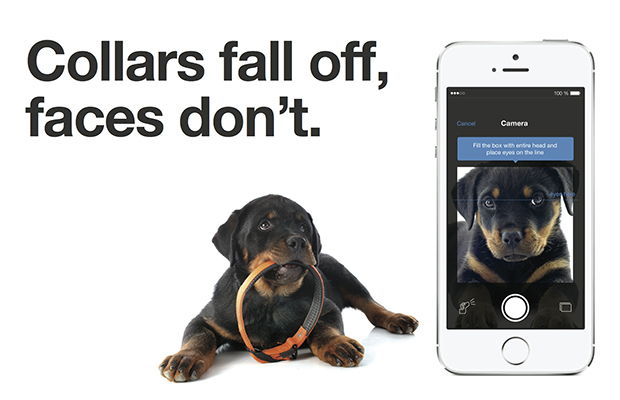
No comments:
Post a Comment